最近, Jisonを使おうとしている人をちらほら見るので, ちょっと入門的なやつを書いてみる.
定義(てけとー
- Jisonというのは, JavaScriptで書かれたパーサーを吐くことができる, パーサジェネレーターの一つ
現在Jisonは https://github.com/zaach/jison で入手可能です.
色々説明したいけど, 構文解析とかLALRとか説明しだしたら, ボロが出る難しいので, ...
取り敢えずJisonのexampleを試してみよう!!!
まずは, narwhalをインストールしましょう
https://github.com/280north/narwhal
から落として, PATHを通す.
narwhalと叩いてJavaScriptのインタラクティブな環境が立ち上がったら多分OK.
(というかnarwhalの詳しいことは僕はよく分からない...)
Jisonのgitリポジトリをローカルにcloneしよう!
$ git clone git://github.com/zaach/jison.git
$ cd jison/
(git入れてなくてもzipで落として解凍すれば使えるよ)
exampleフォルダがあるので, 早速, 試してみよう.
$ cd example/ $ cat calculator.jison /* description: Parses end executes mathematical expressions. */ /* lexical grammar */ %lex %% \s+ /* skip whitespace */ [0-9]+("."[0-9]+)?\b return 'NUMBER' "*" return '*' "/" return '/' "-" return '-' "+" return '+' "^" return '^' "!" return '!' "%" return '%' "(" return '(' ")" return ')' "PI" return 'PI' "E" return 'E' <<EOF>> return 'EOF' . return 'INVALID' /lex /* operator associations and precedence */ %left '+' '-' %left '*' '/' %left '^' %right '!' %right '%' %left UMINUS %start expressions %% /* language grammar */ expressions : e EOF { typeof console !== 'undefined' ? console.log($1) : print($1); return $1; } ; e : e '+' e {$$ = $1+$3;} | e '-' e {$$ = $1-$3;} | e '*' e {$$ = $1*$3;} | e '/' e {$$ = $1/$3;} | e '^' e {$$ = Math.pow($1, $3);} | e '!' {{ $$ = (function fact (n) { return n==0 ? 1 : fact(n-1) * n })($1); }} | e '%' {$$ = $1/100;} | '-' e %prec UMINUS {$$ = -$2;} | '(' e ')' {$$ = $2;} | NUMBER {$$ = Number(yytext);} | E {$$ = Math.E;} | PI {$$ = Math.PI;} ; $ narwhal ../bin/jison ./calculator.jison
jisonに, calculator.jisonファイルを渡してあげると, calculator.jsファイルが同じディレクトリに出来ます
calculator.js , できたかな?
$ cat calculator.js /* Jison generated parser */ var calculator = (function(){ var parser = {trace: function trace() { } , yy: {}, ##### 省略 ##### $ narwhal calculator.js Error: Usage: calculator.js FILE
ああ, ファイルを指定するのか...
$ echo '100 * (1 + 2)' > caltest.txt $ narwhal calculator.js caltest.txt 300 $ echo '10!' > caltest.txt $ narwhal calculator.js caltest.txt 3628800
(∩´∀`)∩ワーイ
取り敢えず, これ (calculator.jison) が動いたら, Jisonが使えるんじゃないかって思えてくる, よね!!!
ん, まぁコンソールでは動く事, 分かったけど...
Jisonの吐いたJavaScriptファイルをHTMLで使いたいんだけど
大丈夫!!!
ちょっとテストを書いてみましょう
先ほどのcalculator.jsと同じところにcalculator.htmlとして次のように書いてみます
<!DOCTYPE HTML> <html lang="en"> <head> <meta charset="UTF-8"> <title>jisonによる計算機</title> <script src="./calculator.js" type="text/javascript"></script> <script type="text/javascript"> onload = function () { var exprTextArea = document.getElementById('expression'), resultTextArea = document.getElementById('result'), expr, ans; exprTextArea.addEventListener('keydown', function () { setTimeout(function () { expr = exprTextArea.value; try { ans = calculator.parse(expr); // ←← ここ重要だから覚えておきな!!!! resultTextArea.innerText = ans; } catch (e) { resultTextArea.innerText = e; } }, 20); }); } </script> </head> <body> <textarea id="expression" rows="20" cols="50"></textarea> <textarea id="result" rows="20" cols="50"></textarea> <br /> 数式を入れてください </body> </html>
ブラウザーで開いてみて, 左のtextareaに書いた式の結果がちゃんと計算できてたらOK.
fc2の方にもサンプルをアップしておくよ!
http://itchyny.web.fc2.com/calculator/

わーい, たのしぃーー!!!
構文解析は???
計算機ができたのはいいけど, 計算木も作りたいよね ← !!!
ってことで, こういうふうに書いてみるよ!
$ cat calculator2.jison %lex %% \s+ /* skip whitespace */ [0-9]+("."[0-9]+)?\b return 'NUMBER' "*" return '*' "/" return '/' "-" return '-' "+" return '+' "^" return '^' "!" return '!' "%" return '%' "(" return '(' ")" return ')' "PI" return 'PI' "E" return 'E' <<EOF>> return 'EOF' . return 'INVALID' /lex /* operator associations and precedence */ %left '+' '-' %left '*' '/' %left '^' %right '!' %right '%' %left UMINUS %start expressions %% /* language grammar */ expressions : e EOF { return $1; } ; e : e '+' e {$$ = new Add($1, $3);} | e '-' e {$$ = new Sub($1, $3);} | e '*' e {$$ = new Mul($1, $3);} | e '/' e {$$ = new Div($1, $3);} | e '^' e {$$ = new Pow($1, $3);} | e '!' {$$ = new Factorial($1);} | e '%' {$$ = new Percentage($1);} | '-' e %prec UMINUS {$$ = new Minus($2);} | '(' e ')' {$$ = $2;} | NUMBER {$$ = Number ($1);} | E {$$ = E;} | PI {$$ = PI;} ; $ narwhal ../bin/jison/ ./calculator2.jison $
すぐに計算しちゃわずに, オブジェクトを作るんだよ!
例えば,
function Add (x, y) { this.left = x; this.right = y; }みたいに定義しておくと, 左辺と右辺が入るよ!
で, オブジェクトが返ってくるから, 再帰でぐるぐる回ってみたらいいんじゃないかな!!
ってことで, サンプルはこちら↓
http://itchyny.web.fc2.com/calculator2/

ちょっと説明を加えておくよ
jsparser
JisonはCoffeeScriptの処理系にも使われてるくらいだから, 色々できるんだよ!!!
自分がJisonで, (二ヶ月ほど前に) 作ったものは, これ↓
http://itchyny.web.fc2.com/jsparser/
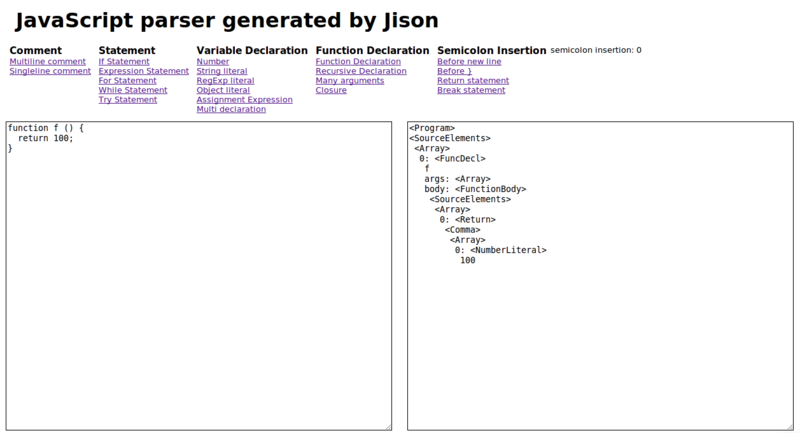
JavaScriptのパーサーも作れちゃうんだね!!! *1
みんなもJisonで遊んでみよう!!!
楽しいですよ!!! よ! よ! >ω<ノシ